The Antivirus AntiSpyware 2011 virus is a rouge antivirus, it’s a fake antivirus virus in other words, it pretends to be a application designed to keep your computer secure and safe, when really it’s a virus which is infecting your computer, causing it to run slower and just be annoying. The sole goal of the Antivirus AntiSpyware 2011 virus is to try and get you to buy the software, do not pay for it, you don’t want to buy a full version of a virus, trust me, you’d be wasting your money.
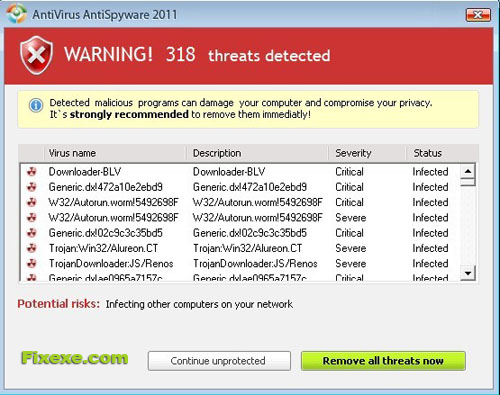
What the virus does, it creates a load of files on your computer, which it then detects as viruses, then when you attempt to remove them using the Antivirus AntiSpyware 2011 application, they’ll try and get you to buy the full version to remove the virus’s which it put there in the first place! Crafty right?
Don’t fall for it, you can Remove The Antivirus AntiSpyware 2011 Virus, so don’t worry! While you are infected with the Antivirus AntiSpyware 2011, it will send you annoying alerts saying your system is infected, ignore these, like I said, it’s just the virus trying to get you to buy their software / make them money, they don’t care about keeping your computer secure. The Antivirus AntiSpyware 2011 will also hijack Internet Explorer and force it to display fake alerts regrading your computers security, take no notice of these, they are fake
The fake alerts, browser hijacking and fake virus scans are all tricks to try and get you to buy the software, do not fall for them, by buying the application (The virus!) it isn’t going to remove the virus’s, nor make your computer secure, it will more then likely put you in a worst position then you are already in, in terms of computer security that is.
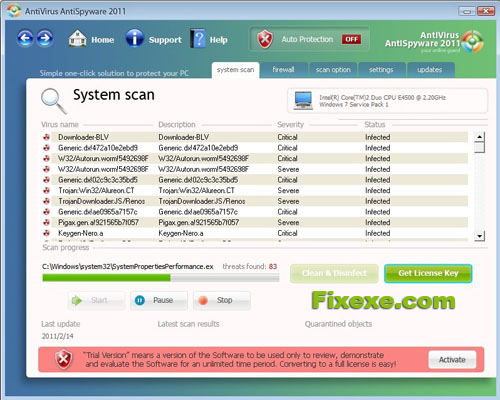
First off, we’re going to need to download an application called RKill, which is designed to kill virus’s like this, it’ll shut them down so you can run a proper antivirus scan, Antivirus AntiSpyware 2011 will attempt to say that RKill is infact a virus, it’s not, it’s just trying to trick you into not running it, so you cannot remove the Antivirus AntiSpyware 2011 virus.
Once you’ve got Rkill, head over to MalwareBytes.org and download their free version, this is a free virus scanner, which will remove the virus for us, once we’ve got Malware Bytes, run RKill, once it’s finished closing down any process which it believes may be a virus, run a antivirus scan using Malware Bytes.
Malware Bytes will then detect the Antivirus AntiSpyware 2011 virus and remove it, but it cannot do so while Antivirus AntiSpyware 2011 is still running, which is why we need to use rKill to shut down the Antivirus AntiSpyware 2011 application before we can remove it.
This is the easiest way to remove the Antivirus AntiSpyware 2011 virus from your computer, you can apply this same tutorial if you are infected with similar virus’s to the Antivirus AntiSpyware 2011 virus, because they all work similarly and all want to take your money!

Another easy way to do this is to download the free Offline Windows Defender ISO from Microsoft make the cd or usb and boot and run. You don’t need rkill because you are booting clean. Both versions update definitions if necessary if you are online — the usb copy is automatically updated on the usb stick, while the cd will have to download any updates every time unless you download the latest ISO.
Be aware that this virus can infect important Windows files such as Internet Explorer and a virus clean will necessarily break those files and require other repairs (such as a windows xp repair/re-install).
yes,i have that problem too.
please,HELP!
Oh I can click ‘start’ after right clicking for most programs, which allows them to run but not run programs ending with .exe
I caught this one the other day, I believe I was able to remove it using Macafee anti virus 2011 and Mircosoft Security Essentials. Problem is though that now when I try to start up any of my programs ending with .exe it heads into either 1. the ‘open with’ screen, the recommended program being IE; or 2. alternatively with skype (and other programs) it shows the error ‘This file does not have a program associated with it for performing this action. Create an association in the set associations control panel’. Going into said panel the association .exe no longer exists. I am running on vista 32 bit, any advice would be cracker!
Thank you very much for the information on Rkill. Very helpful.
Will this work for different viruses like these (Vista total security 2011)?