I was working on my laptop via the power supply. I decided to go work in front of the TV and disconnected the power cord. After 30 minutes, I received a battery low error so I decided to charge the laptop. After I connected the power cord, I kept receiving the same error. I was getting a bit scared and decided to look on the internet for a solution.
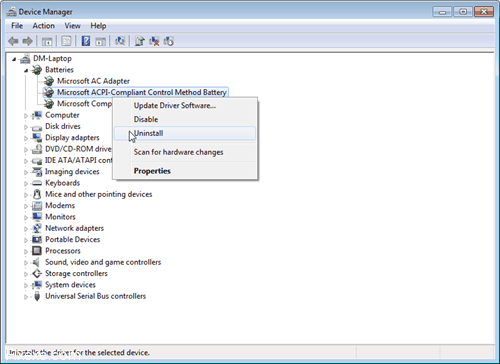
I figured out two to fix my battery and allow it to charge. First remove the battery from the laptop, but leave the power cord connected. boot into Windows 7, and then put the battery in while the computer is still on. I have seen this work before but I would not do it because it is unsafe. Do this as a last resort.
The other solution which I believe is better is much easier and safer. First, open up the Device Manager and remove the all the battery related devices. Then “Scan For Changes” which will reinstall the driver allowing your laptop to charge once again.
I personally do not know what causes the laptop not to charge. It happened to me suddenly and caught me off guard. I had never faced this problem before. Luckily, it was a very simple fix and now I know what to do if it ever happens to me again. It is a common problem.

Recent Comments