If you recently plugged in a USB device operating with the same ID number as Windows 8 assigned to your Hard Disk device then you undoubtedly faced a so called “To Go bug” and now you can`t access Windows Store and some of the basic Windows 8 features as well. Not to worry since as grandmas says – for every problem there is a solution!
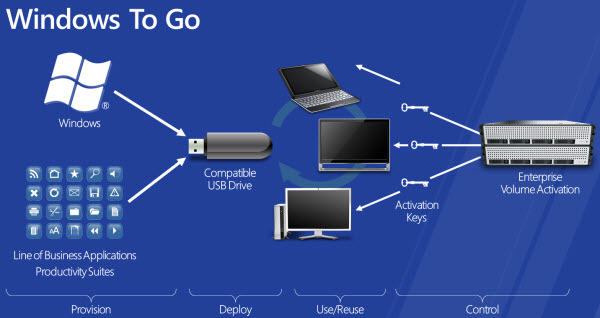
Step 1) Switch to start screen by pressing either the WinKey or clicking on the far bottom-left of your screen.
Step 2) Either click on the Search button in the top right corner or just start typing “Regedit” (without the quotations) and start it.
Step 3) In the regedit window start navigating to the following location in the left panel:
HKEY_LOCAL_MACHINE/SYSTEM/CurrentControlSet/Control
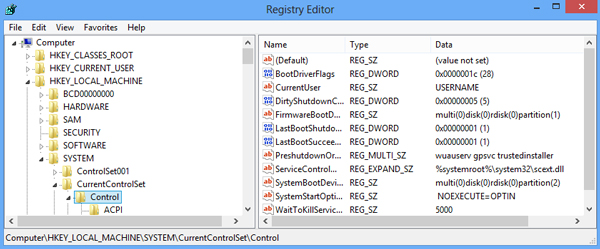
Step 4) Now check the right panel for the following entry – “PortableOperatingSystem” and double click it
Step 5) Change the value data to 0 and make sure that the Base is set to Hexadecimal
Step 6) Restart your computer and Windows To Go will revert back to your regular Windows 8 with all the features (such as Windows Store) working again.

Recent Comments