You no longer see installed extensions, known as add-ons in your latest version of Firefox.
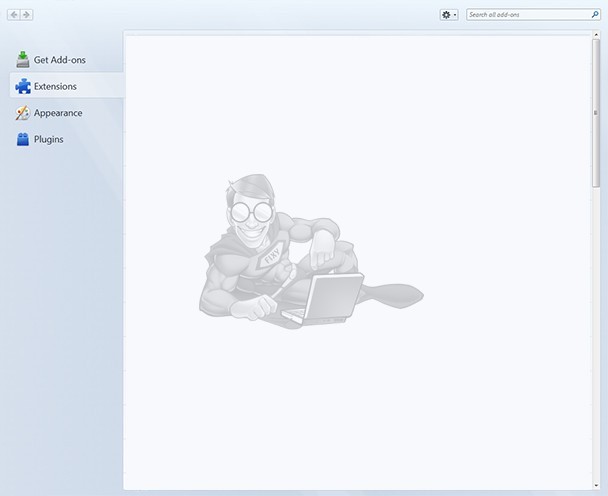
To fix this annoying issue, follow those steps:
- Close Firefox.
- Click on Windows button + R.
- When run appears enter:
%APPDATA%\Mozilla\Firefox\Profiles\
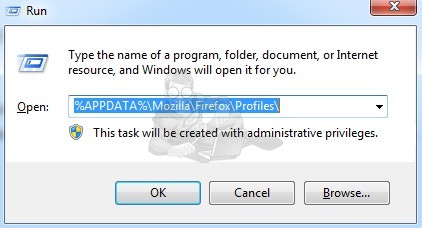
- Navigate to the profile.
- First create a backup of extension.ini and extension.sqlite.
- Now permanently delete extension.ini and extension.sqlite.
- Restart your Firfox browser.
Firefox Addons Manager should now be restored and working.

works
Thanks. That works.
Problem not working windows live .com for fix .exe .com
And I was wondering why my addons are not appearing. Ah, I thought I don’t know how to display them. Thanks Fixy, this fix worked well ;)
I also can’t see my pre-installed extentions/addons anymore, since I updated the browser.
I am going to try your tip now..
Thank you so much! Addons are not showing up!! :)