After reading the excellent reviews about Windows 7, I wanted to upgrade my Windows XP computer to Windows 7. There was one problem though. My computer does not have an optical drive. I was determined to go around the problem and I did. I discovered a way to install Windows 7 via USB. The install times were greatly reduced. [Read more…]
Fix Runtime Error
When you use Internet Explorer it is quite likely that you would have come across common error messages which notifies the user of a runtime error saying “this application has requested the runtime to terminate it in an unusual way”.
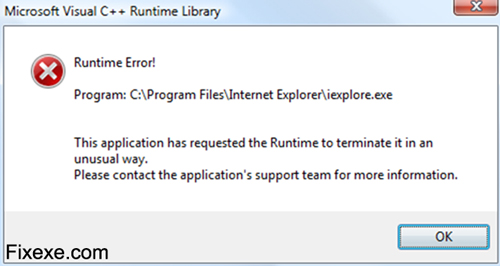
[Read more…]
Troubleshooting Sound Problems of Your PC
We all have a common problem related to our personal computers, which is “My computer does not have any sound“. This is a very common issue, which has hardware, or software related issues that you need to check to trouble shoot this issue. First, you must ensure that your sound system is receiving power.

[Read more…]
How to Create a Shortcut Menu for Safely Removing Hardware
How many times you have corrupted your drives just because of not using the option ‘Safely remove hardware’. I am sure a couple of times at least. If you work regularly with USB drives and are not using this option then it is time you pull up your socks.
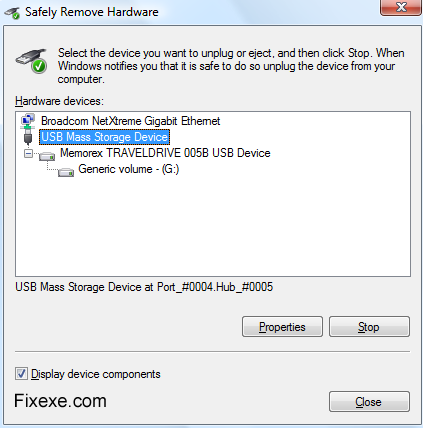
[Read more…]
How to uninstall or remove Windows Defender in Vista
Windows Defender is an anti-spyware product from Microsoft which prevents and removes spyware in Microsoft Windows. It was originally known as Microsoft Anti Spyware. It is available for free download for Windows XP which it is enabled by default in Windows Vista and Windows 7.
Fix missing tabs and menu options in Windows Task Manager
There would have surely been instances when while opening or running Task manager you’d notice that the task manager top-level menu bar and tabs would not be visible i.e. they would be missing. To fix this issue follow the instructions below.
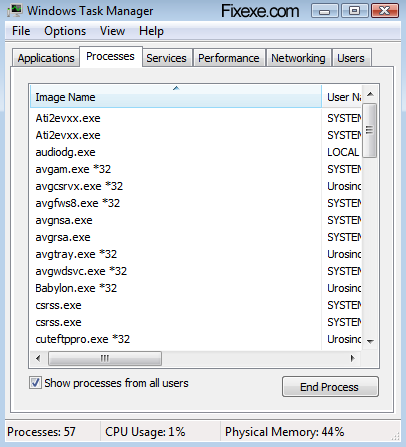
[Read more…]
Uninstall programs that do not appear in the add or remove
It hardly takes us time to install a program but at the same time when it comes to uninstalling these same programs we could come across a whole range of problems right from the program not being visible in the add or remove program options or there being no uninstall tool available to remove the same.
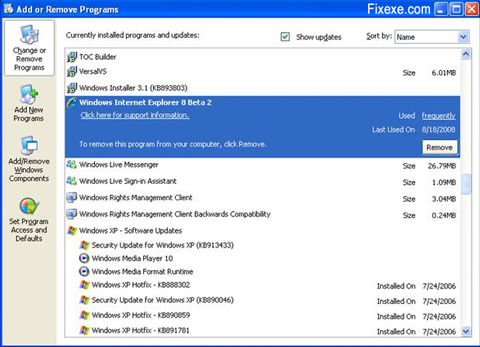
[Read more…]
Fix show hidden files and folders problem
The most exasperating experience we can ever go through is when our computer crashes or causes trouble due to virus. These trojans can actually hide themselves into the system and cause trouble enough to disable our windows task manager, registry editor, folder options and the show hidden files and folders option.
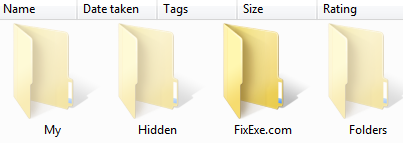
[Read more…]
ReadyBoost for improved performance in Windows vista
You might have heard about the concept of adding extra and additional RAM, improve the performance of computers. A relatively new introduction to this concept is the idea of Windows his connection was given to this cyst by the manufacturers of ReadyBoost. This is meant for Windows Vista and has been launched by Microsoft.
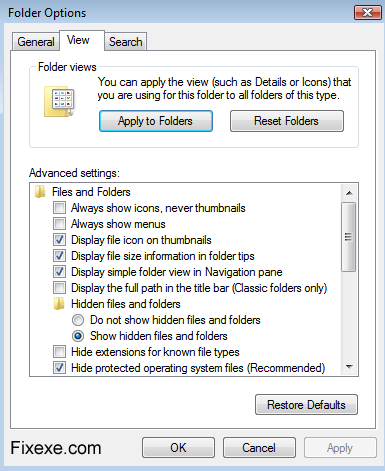
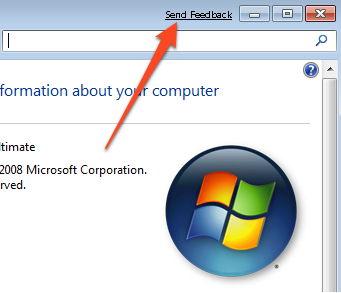
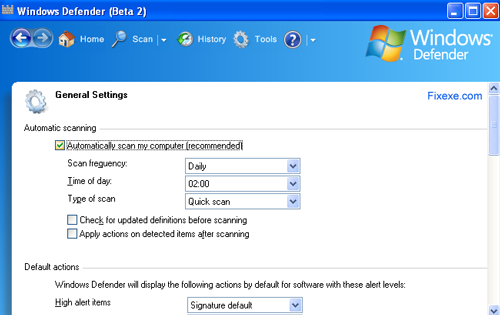
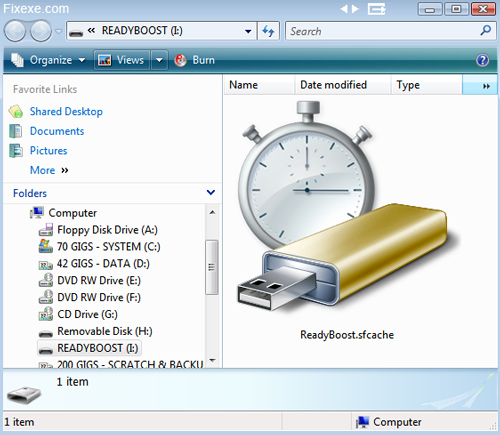

Recent Comments